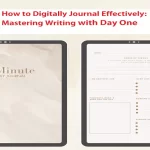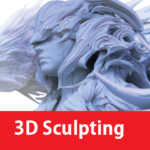Android Mastery: A How-To Guide for Getting the Most from Your Device

Your device isn’t just a phone or tablet; it’s a digital Swiss Army knife brimming with potential. In this comprehensive guide, we’re embarking on a journey to unravel the hidden gems of your Android device. No technobabble, just actionable insights to elevate your Android experience. Let’s dive right in!
Content
Mastering Your Android Basics
- Home Sweet Home Screen: Your home screen is your digital canvas. Customize it with widgets to glance at weather updates, calendar events, and news. Long-press app icons for shortcuts that save you taps and time.
- Apps All Around: Navigate your app drawer like a maestro. Organize your apps into folders for a tidy app drawer. When apps gather digital dust, uninstall them to declutter your device.
- Notifications Unveiled: Notifications can be your frenemies. Swipe right on notifications to snooze them for later, swipe left to dismiss, and prioritize your alerts by categorizing them into channels.
Supercharging Your Productivity
- Type Away: SwiftKey, Gboard, and other keyboard apps are your partners in typing finesse. Embrace swiping gestures for rapid texting without lifting a finger.
- Voice Commands: Your Android obeys your voice. Activate Google Assistant with a hearty “Hey Google” and command it to send texts, call contacts, or even tell you a joke.
- Task Master: Google Tasks is your digital personal assistant. Create, manage, and sync tasks across devices, ensuring you never forget your essentials.
Multitasking Marvels
- Split Screen Savvy: Juggle multiple apps like a pro by enabling split-screen mode. Press and hold the app switcher, choose the second app, and bask in the glory of multitasking.
- Quick App Switching: Quickly switch between apps with the Overview button (square icon). Swipe through recently used apps for seamless transitions.
Media Magic
- Photo Perfection: Your camera is capable of artistry. Experiment with HDR mode for well-lit landscapes, panoramas for grand vistas, and pro mode for manual adjustments.
Google Photos Gem: Store your memories worry-free. Google Photos offers unlimited backup for high-quality photos. Edit, share, and relive moments with ease.
Battery Brilliance
- Battery Saver Mode: Conserve battery life with Battery Saver mode. It limits background activities, location services, and notifications, ensuring your device lasts when you need it most.
App Optimization: Android learns your usage patterns and optimizes battery usage for frequently used apps. Find it in “Settings” > “Battery” > “Battery optimization.”
Security Smarts
- Lock It Down: Secure your data with strong authentication. Choose from PINs, passwords, patterns, fingerprints, or facial recognition to keep your device locked down.
Find My Device: Misplaced your device? Access “Find My Device” through a web browser. Locate, ring, lock, or wipe your device remotely for ultimate peace of mind.
FAQs
How do I update my Android?
Navigate to “Settings,” tap on “System,” then “Software Update.” If an update is available, follow the prompts to download and install it.
Can I customize my Android’s look?
Indeed! Head to the Play Store for a plethora of launchers and icon packs. Transform your device’s appearance with themes, widgets, and unique icons.
Unlock the Full Potential of Your Android Device!
Prepare to be amazed by your Android’s capabilities! Elevate your usage from the basics to expert-level maneuvers with these invaluable tips.

Leroy Allen is a blogger with a passion for technology who has been writing about the latest in the world of gadgets and gizmos. They are an avid reader of Science-Fiction novels and love to spend time with their wife and kids.