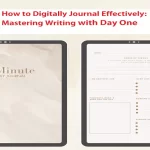How to Generate Ideas with Mind Mapping Using MindMeister
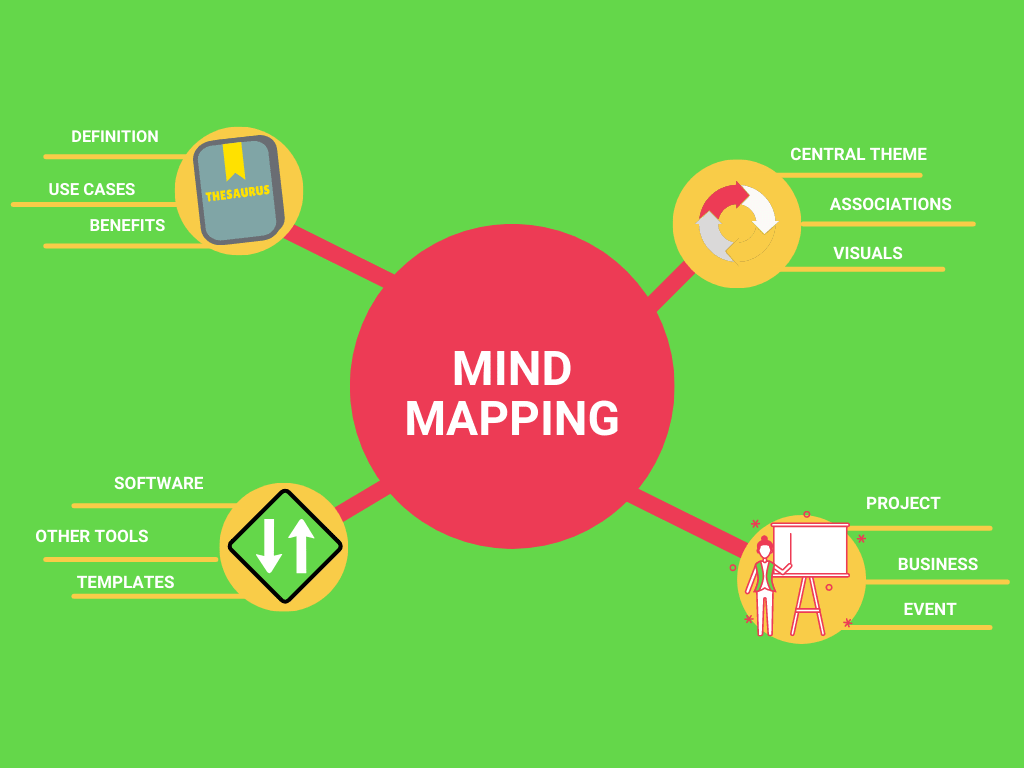
Mind mapping has emerged as a powerful technique to spark creativity and structure thoughts. MindMeister, a leading mind mapping tool, takes this process to the next level. In this guide, we’ll explore how to generate ideas effectively using MindMeister, helping you unlock your creative potential and organize your thoughts like never before.
Content
Why Mind Mapping Matters: The Power of Visualization
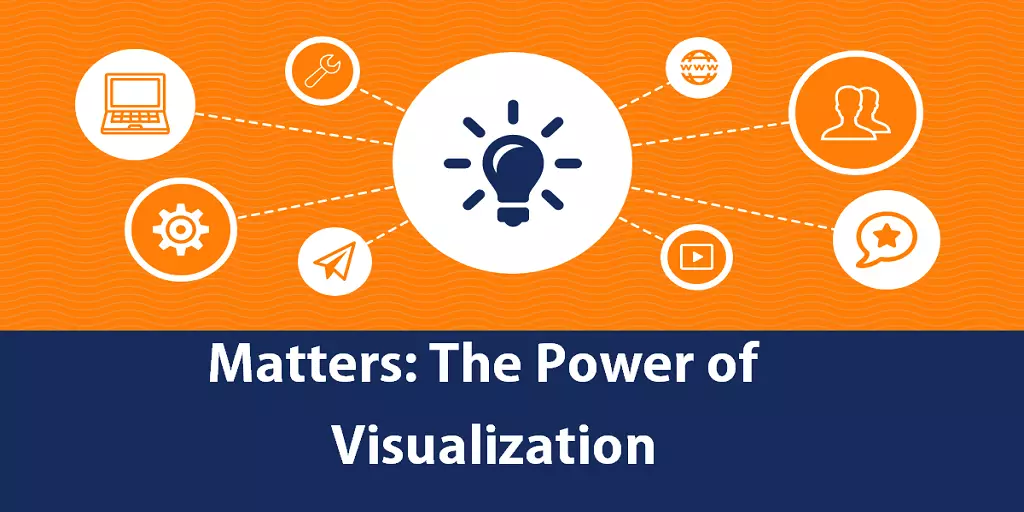
Mind mapping taps into the brain’s visual thinking capabilities, making it an exceptional tool for idea generation. MindMeister, with its user-friendly interface, enables you to translate your thoughts into a visual masterpiece.
Getting Started with MindMeister
Creating your first mind map is a breeze with MindMeister. Start by adding a central idea, then branch out into subtopics. Each branch can be further expanded upon, allowing your ideas to flourish and interconnect.
Stimulate Ideas with Color and Icons
Visual elements enhance memory and stimulate creativity. MindMeister allows you to add colors and icons to your map’s branches, giving each idea a distinct identity. This technique not only makes your map visually appealing but also triggers associations that foster new ideas.
Collaborative Ideation in Real Time
Generating ideas doesn’t have to be a solo endeavor. MindMeister facilitates collaborative brainstorming by enabling real-time editing and sharing. Invite team members, friends, or classmates to join your mind map and watch ideas evolve together.
Expand Possibilities with Attachments and Links
Your mind map can house more than just text. MindMeister lets you attach files, images, and links to branches, enriching your ideas with relevant resources. This feature opens doors to a world of inspiration beyond the map itself.
Structure and Hierarchy for Clarity
MindMeister’s hierarchy feature helps you prioritize and organize ideas. Create main branches for overarching concepts and sub-branches for related details. This structure guides your thought process and ensures no idea gets lost in the shuffle.
FAQs
Can I access my MindMeister mind maps offline?
Absolutely. MindMeister offers offline access with its mobile app. Simply sync your maps when you’re online, and you’ll have them at your fingertips even without an internet connection.
How do I share my mind map with others?
Sharing is simple. In MindMeister, click the “Share” button and enter the email addresses of the recipients. You can choose whether they have view-only or edit access to the mind map.
Conclusion
In conclusion, MindMeister revolutionizes idea generation by tapping into the brain’s visual thinking capabilities. With its intuitive interface and collaborative features, this tool propels your creativity to new heights. Start harnessing the power of mind mapping with MindMeister today and witness the explosion of fresh ideas that follow.

Leroy Allen is a blogger with a passion for technology who has been writing about the latest in the world of gadgets and gizmos. They are an avid reader of Science-Fiction novels and love to spend time with their wife and kids.