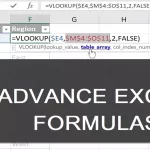Cracking the Collaboration Code: How to Master Teamwork with Slack
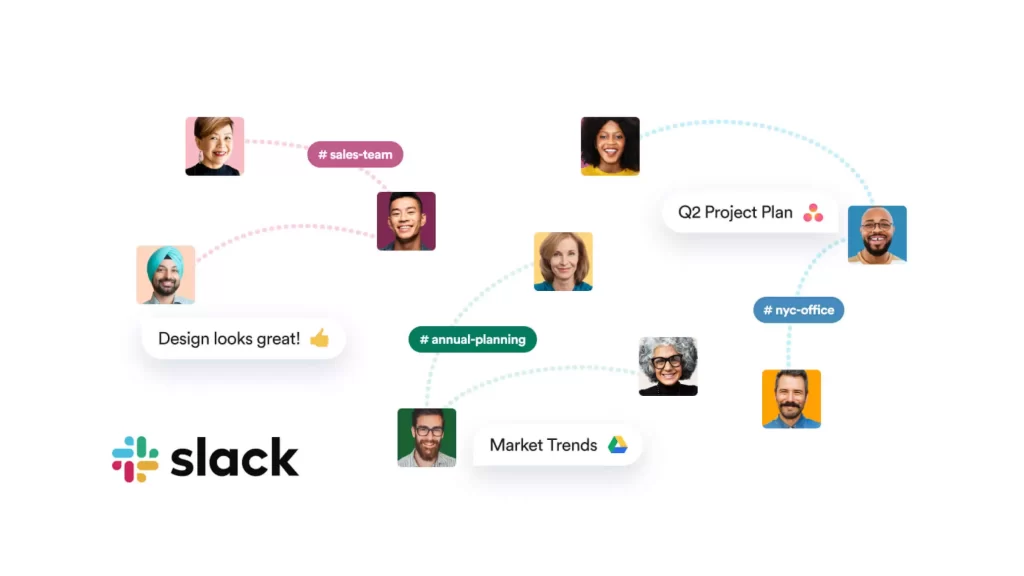
Collaboration is the heartbeat of productivity. Slack, the communication hub for teams, redefines how we work together. In this guide, we’ll delve into the art of effective collaboration with Slack, equipping you with the tools to enhance communication, streamline workflows, and foster a more cohesive team dynamic.
Content
Seamless Communication: Slack’s Cornerstone
Communication lies at the heart of collaboration. Slack’s instant messaging platform eliminates communication gaps, enabling team members to connect and converse effortlessly, regardless of location or time zone.
Navigating Channels for Organized Conversations
Channels are the building blocks of organized discussions on Slack. Create channels based on teams, projects, or specific topics. This structure ensures that conversations remain focused, accessible, and clutter-free.
Utilizing Direct Messages for Private Dialogue
While channels foster transparency, direct messages (DMs) provide a space for one-on-one or small group conversations. Use DMs for confidential matters, quick queries, or informal discussions without cluttering channels.
Embrace @Mentions for Targeted Communication
Direct communication within a crowded channel is a breeze with @mentions. Use @username to alert specific team members, ensuring they receive notifications relevant to them amidst the chatter.
Unleash the Power of Integrations
Slack’s integrations expand its capabilities by connecting it with other apps you use daily. From project management tools to file sharing platforms, integrations streamline workflows, centralizing information for effortless access.
Master File Sharing and Collaboration
Efficient collaboration involves seamless file sharing. Slack facilitates sharing documents, images, and more, eliminating the need for cumbersome email attachments and ensuring everyone has access to the latest versions.
FAQs
How can I pin important messages for easy reference?
Pinning messages keeps vital information at the forefront. Hover over a message and click the “More actions” icon (three dots). Select “Pin to channel” for all members to see, or “Save this message” for personal reference.
Can I use Slack for video conferencing?
Absolutely! Slack’s integrated video calling feature lets you start a call directly from a channel or DM. Click the video icon at the top of the chat to initiate a video conference.
Conclusion
In conclusion, Slack is the ultimate collaboration toolkit, uniting teams, and enhancing communication. From organized channels to integrations that simplify workflows, Slack empowers you to collaborate with finesse. Dive into the world of seamless teamwork with Slack and watch your productivity soar.

Leroy Allen is a blogger with a passion for technology who has been writing about the latest in the world of gadgets and gizmos. They are an avid reader of Science-Fiction novels and love to spend time with their wife and kids.