How to Boost Productivity: Gmail Hacks You Need to Know
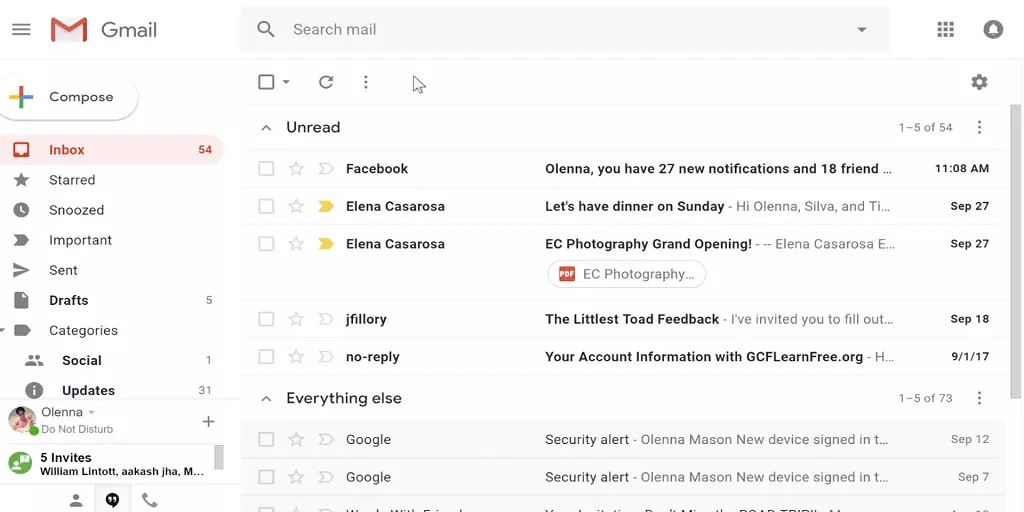
In today’s fast-paced world, effective email management is a cornerstone of productivity. Gmail, Google’s popular email platform, offers a plethora of features and hidden gems that can transform the way you handle your inbox. In this comprehensive guide, we’ll explore a range of Gmail hacks that are designed to streamline your workflow, enhance organization, and ultimately boost your productivity.
Content
Getting Started: Gmail Basics and Beyond
Before we delve into the hacks, ensure you have a solid grasp of Gmail’s basic functions. Familiarize yourself with labels, filters, archiving, and the general layout of Gmail’s interface.
1. Inbox Zero Strategy: Taming the Email Tsunami
Learn how to implement the Inbox Zero approach, which involves keeping your inbox empty or close to it at all times. Utilize labels, filters, and a structured filing system to swiftly categorize and manage incoming emails.
2. Keyboard Shortcuts: Navigate with Lightning Speed
Mastering Gmail’s keyboard shortcuts can significantly expedite your email management. From composing emails to archiving, use these shortcuts to navigate without lifting your hands off the keyboard.
3. Schedule Emails: Send at the Right Time
Discover the power of scheduling emails to be sent at a later time. This feature is particularly useful for ensuring your messages reach recipients at optimal times, even if you’re working in a different time zone.
4. Undo Send: A Safety Net for Mistakes
Ever regretted hitting “Send” prematurely? The Undo Send feature gives you a grace period to retract an email immediately after sending, allowing you to correct errors or add forgotten details.
5. Canned Responses: Automate Routine Emails
Save time by creating canned responses for frequently sent emails. Whether it’s a thank-you note or a meeting request, these pre-formatted responses can be a lifesaver for repetitive communication.
6. Priority Inbox: Focus on What Matters Most
Gmail’s Priority Inbox intelligently categorizes your emails based on importance. Learn how to customize and train it to recognize and prioritize emails from specific contacts or subjects.
FAQs
Can I use these Gmail hacks on mobile devices?
Absolutely! Many of these hacks are applicable to the Gmail mobile app. Familiarize yourself with the app’s settings and features to optimize your email management on the go.
How can I prevent email overload and stay organized?
Implement a strict email management routine. Set designated times for checking and responding to emails, unsubscribe from irrelevant newsletters, and regularly archive or delete old messages to maintain a clutter-free inbox.

Leroy Allen is a blogger with a passion for technology who has been writing about the latest in the world of gadgets and gizmos. They are an avid reader of Science-Fiction novels and love to spend time with their wife and kids.















