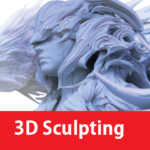How to Digitally Journal Effectively: Mastering Writing with Day One
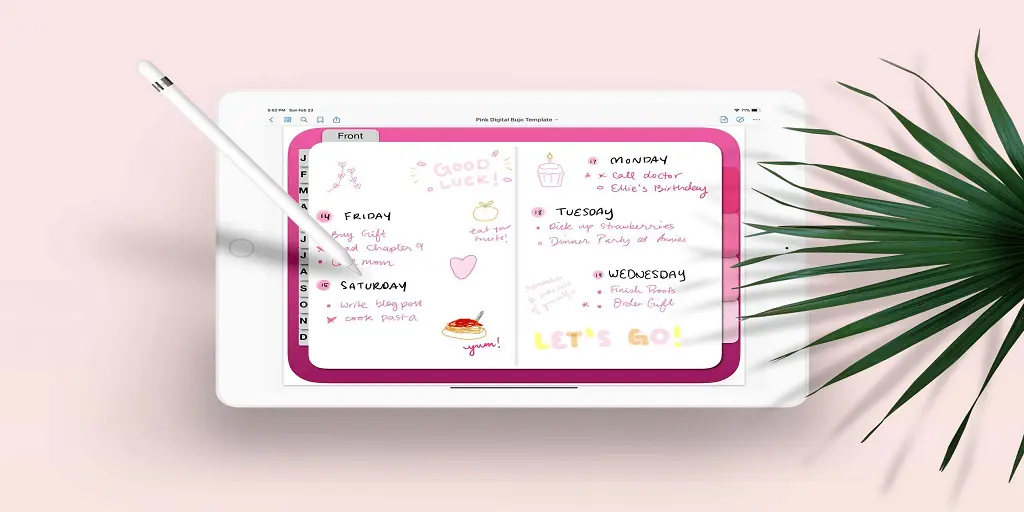
Capturing our thoughts, experiences, and reflections has never been more essential. Digital journaling offers a convenient way to document your journey, and Day One is a powerhouse tool that takes your writing to new heights.
In this guide, we’ll explore how to journal effectively using Day One, ensuring that your entries are engaging, meaningful, and a true reflection of your life.
Content
Choose Your Digital Canvas: The Magic of Day One
Day One isn’t just another note-taking app; it’s a dedicated space for your personal stories. With its user-friendly interface and sleek design, Day One makes journaling an inviting and visually appealing experience. Let’s dive into how you can harness its power.
Curate Moments with Multimedia Entries
Words alone can’t always capture the depth of an experience. Day One allows you to enhance your entries by seamlessly integrating photos, videos, and audio recordings. Immerse yourself in the moment, and let your journal become a multimedia chronicle of your life.
Tags and Organizational Bliss
Keeping your journal organized is key to navigating through your memories. Utilize Day One’s tagging system to label entries with relevant keywords. Whether it’s “Travel,” “Work,” or “Family,” tags help you quickly find and revisit specific themes across your journal.
Location and Weather: Adding Context
Imagine flipping through your journal and being transported back to the exact time and place of a memory. Day One’s location and weather features automatically add context to your entries. Relive that beach sunset or snowy morning with a sense of authenticity.
Reflect and Revise with Reminders
Consistency is the backbone of any journaling practice. Day One’s reminder feature nudges you to write regularly, fostering a habit that strengthens over time. Set reminders to capture your daily thoughts, and watch as your writing evolves.
Security and Privacy: Your Personal Sanctuary
Your journal is a sacred space, and Day One understands that. With end-to-end encryption, your entries are safeguarded from prying eyes. Enjoy the freedom to express yourself honestly, knowing your words are protected.
FAQs
Can I access my Day One journal across devices?
Absolutely! Day One syncs seamlessly across multiple devices. Whether you’re jotting on your phone during a commute or drafting on your tablet at home, your journal is always at your fingertips.
Can I export my Day One entries if I want to switch platforms?
Yes, you can. Day One provides export options, ensuring that your memories remain in your possession. You can export entries in various formats, including PDF and plain text.
Conclusion
In conclusion, digital journaling with Day One is a transformative way to capture your life’s moments, thoughts, and reflections.
From multimedia entries to location context, this app empowers you to curate a journal that’s as vibrant and diverse as your life. Start your journey of effective digital journaling with Day One today and watch as your memories come to life on screen.

Leroy Allen is a blogger with a passion for technology who has been writing about the latest in the world of gadgets and gizmos. They are an avid reader of Science-Fiction novels and love to spend time with their wife and kids.