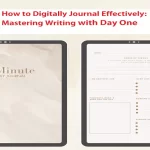How to Maximize WhatsApp Messaging and Calling Features

In an era where staying connected is paramount, WhatsApp has carved its niche as one of the most versatile and user-friendly messaging platforms. With its evolving features and capabilities, WhatsApp offers more than just texting; it’s a comprehensive communication tool. Whether you’re a seasoned user or a newbie, this guide will help you unlock the full potential of WhatsApp’s messaging and calling features.
Content
Optimizing Messaging:
- Chat Organization and Labeling: Keep your chats organized by pinning important conversations, archiving older ones, and creating labels for different contacts or groups.
- Customized Notifications: Set distinct notification tones for specific contacts or groups, ensuring you never miss important messages.
- Text and Voice Formatting: Go beyond plain text by using formatting options such as bold, italics, and strikethrough. Send voice messages effortlessly by holding down the microphone icon.
- Media Sharing: Share photos, videos, and documents by tapping the attachment icon. You can even send your live location for a specified period.
Supercharging Group Chats:
- Group Settings: Learn how to manage group settings, including adding participants, changing group subject and image, and controlling who can modify the group info.
- Pinning Messages: Pin essential messages to the top of the group for quick reference. Long-press the message and tap the pin icon.
- Group Announcements and Calls: Make group-wide announcements and initiate group voice or video calls for real-time discussions.
- Broadcast Lists: Create broadcast lists to send personalized messages to multiple contacts without starting a group chat.
Exploring Calling Features:
- Voice and Video Calls: Place high-quality voice and video calls over Wi-Fi or mobile data, connecting with friends and family around the world.
- Group Video Calls: Invite multiple participants to a video call and enjoy face-to-face interactions, making virtual gatherings a breeze.
- Voice Notes: Send voice notes when typing isn’t convenient. Just tap and hold the microphone icon, record your message, and release to send.
- WhatsApp Web and Desktop Calling: Extend your WhatsApp experience to your computer by accessing messages and making calls using WhatsApp Web or the desktop app.
- End-to-End Encryption: Understand how WhatsApp ensures the privacy of your calls by employing end-to-end encryption, making your conversations secure.
Privacy and Security:
- Privacy Settings: Navigate through WhatsApp’s privacy options to control who can see your profile picture, status, and last seen timestamp.
- Two-Step Verification: Set up an extra layer of security by enabling two-step verification, which requires a PIN when registering your phone number with WhatsApp.
- Blocking Contacts: Learn how to block unwanted contacts and manage your blocked list effectively.
- Read Receipts and Online Status: Decide whether to show read receipts and your online status to others, balancing privacy and communication transparency.
FAQs
Can I use WhatsApp for international calls?
Yes, WhatsApp allows you to make international voice and video calls using an internet connection, saving you money on international calling rates.
How do I initiate a group call?
To start a group call, open the group chat, tap on the phone icon, and select participants to join the call.
Is WhatsApp Web secure for making calls?
Absolutely, WhatsApp Web uses end-to-end encryption, ensuring the security of your calls and messages.
How can I mute a group chat?
Open the group chat, tap on the group name, and select “Custom Notifications.” Here, you can mute notifications for a specific duration.
Conclusion
WhatsApp isn’t just a messaging app; it’s a powerful communication tool that can transform the way you connect with others. By mastering its messaging and calling features, you’ll stay at the forefront of efficient and effective communication.
Whether you’re managing business affairs or staying in touch with loved ones, WhatsApp is your go-to platform for seamless interactions across the globe. So, dive into the world of WhatsApp mastery and elevate your communication game today!
Remember, each tap and swipe brings you closer to unlocking the full potential of WhatsApp’s messaging and calling features.

Leroy Allen is a blogger with a passion for technology who has been writing about the latest in the world of gadgets and gizmos. They are an avid reader of Science-Fiction novels and love to spend time with their wife and kids.