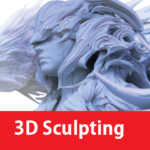How to Supercharge Your Spreadsheets: Advanced Excel Formulas

Microsoft Excel is a powerhouse when it comes to organizing and analyzing data. While basic functions are handy, advanced Excel formulas elevate your spreadsheet game to a whole new level. In this comprehensive guide, we’ll delve into the world of advanced Excel formulas, enabling you to harness their power for complex calculations, insightful analysis, and enhanced productivity.
Content
Understanding the Foundation: Basic Formula Recap
Before diving into the advanced realm, let’s quickly recap the basics. Understand how to construct and input simple formulas to perform addition, subtraction, multiplication, and division. This foundational knowledge will serve as the bedrock for your journey into advanced formulas.
Leveraging Logical Functions
Logical functions, such as IF, AND, OR, and NOT, are instrumental in making decisions based on specific conditions. Learn how to use these functions to automate processes and perform calculations only when certain criteria are met.
Unveiling Lookup and Reference Functions
Excel’s lookup and reference functions, including VLOOKUP, HLOOKUP, INDEX, and MATCH, enable you to retrieve data from different parts of your spreadsheet. Master these functions to effortlessly locate and consolidate information, making data analysis a breeze.
Dynamic Data Analysis with Array Formulas
Array formulas allow you to perform calculations on multiple values simultaneously. Discover how to create complex array formulas for tasks like summing values based on multiple criteria or transposing data across rows and columns.
Mathematical Wizardry with Math and Statistical Functions
Delve into mathematical functions like SUMIF, SUMIFS, AVERAGEIF, and AVERAGEIFS, which help you perform calculations based on specific conditions. These functions are invaluable for conducting in-depth data analysis and drawing actionable insights.
Power of PivotTables and PivotCharts
Explore the power of PivotTables and PivotCharts for dynamic data summarization and visualization. Learn how to transform raw data into interactive tables and charts that provide a clear overview of complex information.
FAQs:
Are advanced Excel formulas suitable for all skill levels?
Advanced formulas can be intimidating, but this guide is designed to be accessible to intermediate Excel users. Start with the basics, and gradually work your way up to more complex formulas as you gain confidence and experience.
Where can I find real-world examples to practice these advanced formulas?
You can explore Excel tutorials, online courses, and practice exercises available on platforms like Microsoft’s official support site, educational websites, and Excel communities. These resources offer a wealth of practical examples to help you apply what you’ve learned.
Conclusion
Mastering advanced Excel formulas empowers you to handle intricate data scenarios, perform detailed analysis, and make informed decisions. As you’ve learned in this guide, logical functions, lookup and reference functions, array formulas, and mathematical functions are your allies in the quest for spreadsheet supremacy.

Leroy Allen is a blogger with a passion for technology who has been writing about the latest in the world of gadgets and gizmos. They are an avid reader of Science-Fiction novels and love to spend time with their wife and kids.